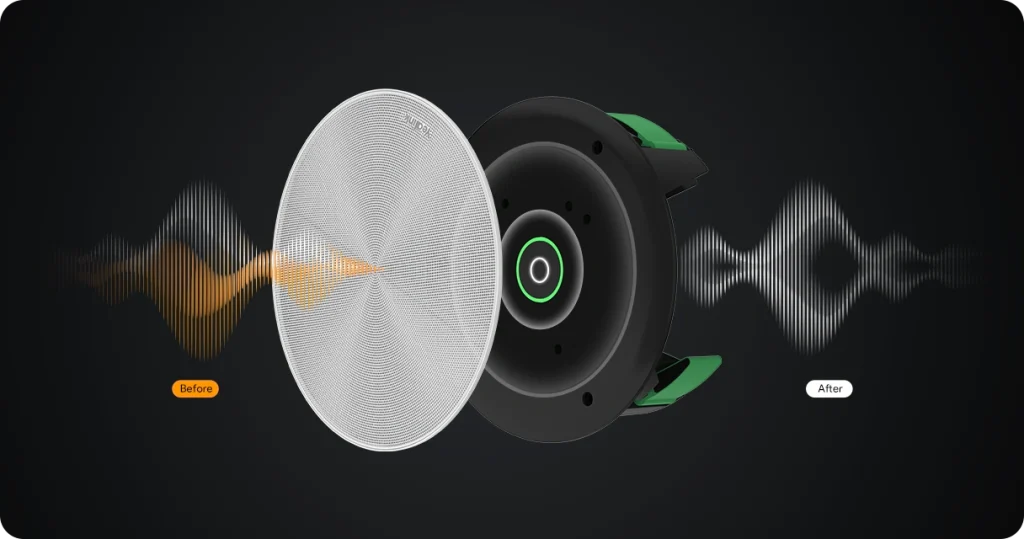In the modern business environment, clear and reliable communication is essential for productivity and collaboration. Meetings, conferences and hybrid work setups demand tools that provide crystal-clear audio and seamless connectivity. The Yealink wireless microphone is designed to meet these needs, offering professionals the flexibility and performance required to communicate effectively. At TECHOM Systems Shop, we provide a curated selection of Yealink microphones that cater to every business requirement.
An Overview Of Yealink Wireless Microphone
Image Source: Yealink
A Yealink wireless microphone is a high-quality audio device that transmits sound without the limitations of cables. It allows users to move freely in conference rooms or presentation spaces while maintaining consistent, clear audio. These microphones are compatible with Yealink’s video conferencing systems, collaboration platforms and popular software, making them ideal for both in-person and virtual meetings.
Unlike traditional wired microphones, wireless models eliminate clutter and simplify setup. The Yealink wireless microphone combines advanced noise-cancellation technology with intuitive design, ensuring that every word spoken is captured accurately.
Enhance your hybrid meetings with crystal-clear audio. Explore the Yealink Microphones at TECHOM Systems Shop and ensure every participant is heard clearly. Shop now for seamless collaboration!
Key Benefits Of A Yealink Wireless Microphone
When selecting the right audio device for professional use, understanding the advantages of a high-quality microphone can help businesses make informed decisions. The Yealink wireless microphone offers several features that set it apart from conventional microphones. Here are the key benefits that make it an essential tool for meetings, presentations and collaborative environments:
1. Superior Audio Clarity
The primary advantage of this microphone is its superior audio performance. It reduces background noise, suppresses echoes and enhances voice clarity, which is crucial during important meetings. Whether you are hosting a small team discussion or a large conference, it ensures that all participants are heard clearly.
2. Wireless Freedom and Mobility
Professionals no longer need to be tethered to a single spot during presentations. The microphone allows complete freedom of movement. Presenters can walk around the room, interact with participants and engage their audience without worrying about tangled cords or limited reach.
3. Seamless Integration
These microphones are compatible with Yealink conference phones, video systems and leading collaboration platforms. Pairing a Yealink microphone for meetings with existing systems at TECHOM Systems Shop ensures smooth integration and effortless operation.
4. Portability and Convenience
Lightweight and compact, the Yealink portable mic is ideal for professionals who travel frequently. It is easy to carry, quick to set up and durable, making it suitable for meetings held outside traditional office spaces. Despite its small size, it delivers exceptional audio quality.
5. Enhanced Collaboration
By providing reliable audio, the Yealink wireless microphone fosters better collaboration. Remote and hybrid team members can participate without missing important details, resulting in more productive discussions and faster decision-making.
Yealink Microphone For Meetings
Image Source: Yealink
The Yealink microphone for meetings is specifically designed to handle the demands of professional collaboration. It captures voices from multiple directions, ensuring that all participants are heard clearly, whether they are seated near the microphone or across the room.
For businesses investing in hybrid meeting solutions, the Yealink CM20 SkySound Ceiling Microphone is an essential tool. Employees attending virtually experience the same audio quality as those physically present, reducing miscommunication and increasing engagement during meetings. At TECHOM Systems Shop, we guide businesses in selecting the right Yealink CM20 microphone model to fit their specific meeting setup, ensuring seamless collaboration and productivity for both in-office and remote teams.
Key Features For Meetings
- Multi-directional audio pickup for large conference rooms
- Noise suppression technology for clear sound in busy environments
- Easy pairing with Yealink conference phones and video systems
- Durable design suitable for frequent use
To know more about Yealink exclusive products you may Click Here..
Yealink Bluetooth Microphone: Flexibility and Connectivity
For professionals seeking additional convenience, the Yealink Bluetooth microphone provides wireless connectivity to laptops, tablets and smartphones. It offers a simple pairing process and stable audio transmission, making it suitable for webinars, workshops and online presentations.
Using a Yealink Bluetooth microphone allows team members to communicate without interruptions, even in environments with multiple electronic devices. Its portability and compatibility make it a versatile choice for modern businesses that rely on remote and hybrid work models.
Upgrade your meeting experience with the Yealink Microphones. Visit TECHOM Systems Shop today to find the perfect audio solution for your hybrid workspace!
Yealink Portable Mic: Ideal For On-the-Go Professionals
The Yealink portable mic is engineered for professionals who require mobility without compromising audio quality. Its compact size allows easy transport and its durable build ensures it can withstand frequent use. This microphone is perfect for executives, trainers and consultants who conduct meetings outside the office or in different locations.
Despite its small form factor, the Yealink portable mic delivers clear and consistent sound. Professionals can confidently conduct presentations, record sessions or host hybrid meetings, knowing that their audience will experience reliable audio performance.
Advantages Of A Portable Mic
- Lightweight and easy to carry
- Quick setup for spontaneous meetings
- Consistent audio quality in different environments
- Supports hybrid and remote collaboration seamlessly
How Yealink Wireless Microphones Enhance Collaboration
Image Source: Yealink
The primary goal of any business communication tool is to improve collaboration. The Yealink wireless microphone achieves this by:
- Ensuring all participants, whether remote or in-person, are heard clearly
- Reducing misunderstandings during discussions with high-quality audio
- Supporting hybrid meeting setups with seamless connectivity
- Allowing presenters to move freely, increasing engagement and interaction
- Simplifying setup and operation to save time and reduce technical challenges
At TECHOM Systems Shop, we emphasize that choosing the right microphone model can significantly impact meeting effectiveness. Our experts assist businesses in identifying the appropriate device based on room size, meeting type and collaboration needs.
Setting Up Your Yealink Wireless Microphone
To maximize performance, proper setup is essential. Here are recommended practices:
- Positioning: Place the microphone in a central location or near speakers for optimal sound capture
- Battery Management: Ensure the device is fully charged before meetings to avoid interruptions
- Device Pairing: Pair with compatible Yealink devices or collaboration platforms for enhanced performance
- Environment Optimization: Adjust settings such as gain and noise suppression according to room conditions
By following these steps, businesses can ensure that the Yealink microphones delivers consistent and high-quality audio for every meeting.
Tips For Getting The Best Audio Experience
Even the best microphones perform optimally when used correctly. Following a few simple practices can help you maximize the clarity, consistency and overall performance of your Yealink wireless microphone during meetings and presentations. Here are some practical tips to get the most out of your device:
- Conduct a brief audio check before important meetings
- Keep the microphone at an appropriate distance from the speaker for clear pickup
- Minimize background noise to ensure optimal performance
- Regularly update firmware or software if using the microphone with collaboration platforms
- Use additional microphones for large rooms to capture every participant clearly
Buy Yealink Microphones From TECHOM Systems Shop
When it comes to investing in professional audio equipment, choosing a trusted supplier can make all the difference. At TECHOM Systems Shop, we provide more than just microphones; we offer a complete solution for businesses looking to enhance their communication infrastructure. From understanding your specific requirements to recommending the most suitable devices, our team ensures that every client finds the right Yealink microphone for their needs.
Our offerings include:
- Expert guidance to select the right model for your business needs
- Access to the latest Yealink microphones, including portable and Bluetooth options
- Competitive pricing with reliable after-sales support
- Integration support for seamless use with Yealink conference systems and collaboration platforms
By partnering with TECHOM Systems Shop, businesses can fully leverage the capabilities of Yealink microphones to improve meeting quality, foster collaboration and increase overall productivity. Our dedicated team is committed to delivering solutions that meet professional standards and provide long-term value.
Frequently Asked Questions
#1: How to connect Yealink microphones?
Ans: Turn on the Yealink microphones, enable Bluetooth or pairing mode and select it from your device or Yealink conference system. Follow on-screen prompts for connection. Ensure batteries are charged for uninterrupted performance.
#2: Can a wireless mic work with any receiver?
Ans: A wireless mic may not work with every receiver. It must be compatible in terms of frequency, brand and connection type. For best performance, pair your wireless microphone with its designated receiver, such as those recommended by TECHOM Systems Shop for Yealink devices.
#3: How do I connect my wireless mic to my computer?
Ans: To connect your wireless mic to your computer, turn on the mic, enable pairing or USB mode and select it in your computer’s Bluetooth or audio settings. Ensure drivers are installed if needed. Test the connection to confirm clear audio before use.
Conclusion
A Yealink wireless microphone provides businesses with a reliable audio solution, ensuring clear communication during meetings, presentations and hybrid collaboration. Its wireless convenience and advanced features make it an essential tool for professional environments.
Buying products from TECHOM Systems Shop gives businesses access to expert guidance, seamless integration and devices that enhance productivity. With their support, every meeting achieves superior sound quality and effective collaboration.
Upgrade your meetings today with Yealink microphones from TECHOM Systems Shop. Experience crystal-clear audio, seamless collaboration and professional performance. Contact us now to find the perfect microphone for your business.