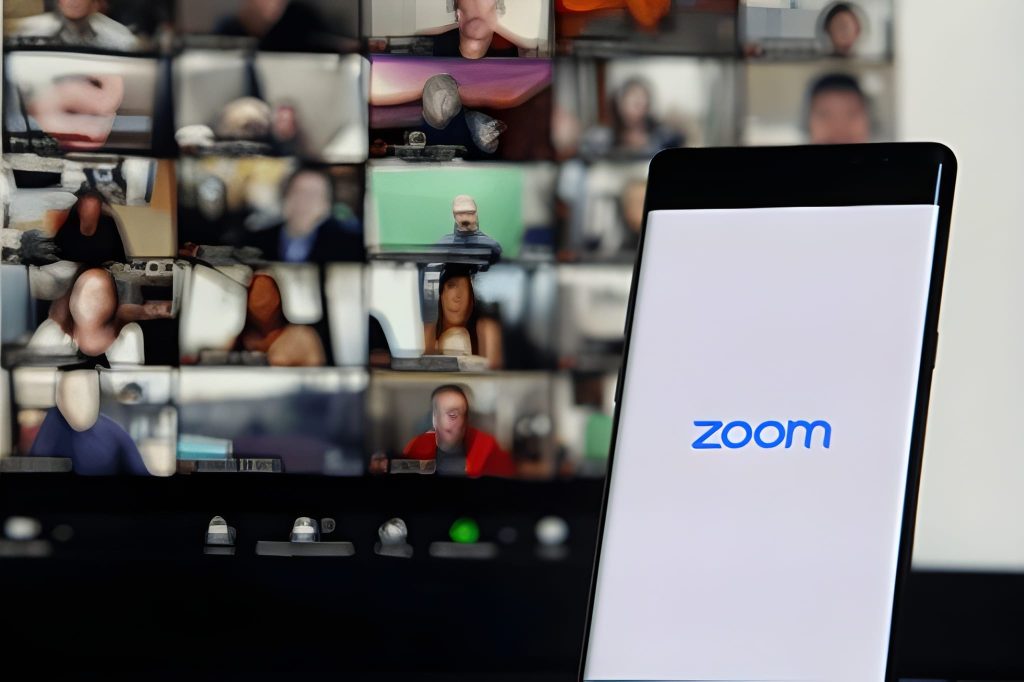Effective communication is the foundation of every successful business. With remote work, hybrid teams and collaborations spanning multiple locations, companies need reliable tools to ensure meetings run smoothly. The Yealink video conferencing device for Zoom, offered by TECHOM Systems Shop, delivers high-definition video, crystal clear audio and seamless Zoom integration, enabling teams to connect and collaborate effortlessly.
TECHOM Systems Shop helps organizations select the right Yealink device, implement it effectively and leverage advanced features such as Yealink device management to ensure optimal performance. From small team huddles to large corporate meetings, the Yealink video conferencing system allows businesses to maintain professional communication standards, enhance collaboration and streamline workflow.
Investing in a Yealink device ensures that your business remains agile, productive and prepared for the evolving demands of virtual communication.
Overview Of The Yealink Video Conferencing Device For Zoom
A Yealink video conferencing device for Zoom is a high-end communication tool that combines premium audio and video capabilities with the widely used Zoom platform. Designed to meet the needs of modern businesses, Yealink devices provide reliable, high-definition video calls, interactive screen sharing and an intuitive interface that allows employees to focus on collaboration rather than technical issues.
TECHOM Systems Shop recommends Yealink devices because they provide professional-grade conferencing solutions suitable for all business sizes. With features like AI powered noise suppression, smart camera tracking and wireless content sharing, Yealink devices deliver an experience that mimics in-person meetings, even for remote participants.
Features That Make Yealink Devices Stand Out
The Yealink video conferencing device for Zoom includes features designed to provide a professional, reliable and efficient communication experience:
- 4K Ultra HD Video: High-resolution video for detailed visuals during presentations and demonstrations.
- AI-Powered Audio Enhancement: Reduces background noise and echoes, ensuring clear communication.
- Intelligent Camera Tracking: Automatically focuses on active speakers to provide a dynamic meeting experience.
- Wireless Content Sharing: Enables easy screen sharing without complicated cabling.
- Scalable Design: Suitable for small huddle rooms, medium conference rooms or large auditoriums.
These features make the Yealink devices highly adaptable to a variety of business environments and meeting needs.
Key Benefits Of Using Yealink Devices For Zoom
Adopting a Yealink video conferencing system through TECHOM Systems Shop provides businesses with several significant advantages:
1. Superior Audio and Video Quality
Yealink devices deliver crystal clear visuals and premium audio, ensuring every participant can engage effectively in a meeting. This clarity is particularly important for presentations, collaborative projects and client communications.
2. Seamless Zoom Integration
The devices work natively with Zoom, making it easy to schedule, start and manage meetings. Users can share screens, annotate documents and collaborate in real time without technical interruptions.
3. Easy Setup and Deployment
With plug and play functionality, Yealink devices can be deployed quickly across multiple offices or meeting rooms. TECHOM Systems Shop provides guidance to streamline installation, reducing setup time and ensuring consistent performance.
4. Enhanced Team Collaboration
Features like smart framing, auto speaker tracking and wireless content sharing create an interactive meeting environment. Teams can engage naturally, leading to more productive discussions and faster decision making.
5. Remote Device Management
Yealink device management allows IT teams to monitor, update and troubleshoot devices remotely. This reduces downtime, ensures security compliance and keeps meetings running smoothly.
Improving Conference Calls With Yealink
A successful Yealink conference call relies on technology that facilitates seamless interaction, clear communication and efficient collaboration, allowing participants to share ideas, engage actively and make decisions effectively.
- Real Time Collaboration: Team members can share files, annotate documents and communicate instantly.
- Consistent Meeting Quality: Advanced audio and video processing ensures a smooth experience for all participants.
- Minimal Technical Issues: With plug and play installation and remote management, technical disruptions are minimized.
- Professional Appearance: Smart framing and high quality video help maintain a professional image during client meetings or internal conferences.
By optimizing both technical performance and user experience, Yealink devices make virtual collaboration more efficient and engaging.
Zoom Integration For Maximum Efficiency
The Yealink video conferencing device for Zoom is designed for seamless integration with Zoom, which ensures:
- Quick Meeting Access: Users can start or join Zoom meetings directly from the device interface.
- Intuitive Controls: Mute, screen share and manage participants easily with simple, one-touch buttons.
- Automatic Firmware Updates: Keep devices compatible with Zoom updates without manual intervention.
- Calendar Sync: Display upcoming meetings and reminders through Zoom integration.
By simplifying meeting management, Yealink devices allow employees to focus on collaboration rather than troubleshooting technology
Free Guide For You: Enhance Collaboration With The Yealink Wireless Microphone
How To Optimize Your Yealink Video Conferencing System?
To fully benefit from your Yealink video conferencing system, businesses should implement the following best practices:
- Proper Room Setup: Place cameras and microphones strategically to capture all participants without blind spots.
- Routine Maintenance: Use Yealink device management tools to monitor device health and perform timely updates.
- Staff Training: Educate employees on Zoom features and device controls to ensure meetings run efficiently.
- Stable Network: A high speed and reliable internet connection ensures uninterrupted video and audio performance.
Following these guidelines ensures your organization maximizes the value of Yealink devices provided by TECHOM Systems Shop.
Scalable Solutions For Businesses Of All Sizes
Yealink devices are adaptable for businesses of any size, providing scalable solutions that meet the needs of small teams, growing enterprises and large corporations alike:
- Small Businesses: Cost-effective devices with easy deployment and intuitive operation.
- Medium Enterprises: Advanced features like AI audio processing and intelligent camera tracking improve collaboration across departments.
- Large Corporations: Scalable systems with remote management and enhanced security support high-volume Yealink conference calls across multiple offices.
TECHOM Systems Shop assists organizations in choosing the right device for their needs and scaling the solution as the business grows.
Ensuring Long Term Success With Yealink Devices
Investing in a Yealink video conferencing device for Zoom through TECHOM Systems Shop prepares your business for future communication needs:
- Firmware Updates: Keep devices up to date with Zoom compatibility and security improvements.
- Scalable Add-Ons: Add microphones, cameras or peripherals as your team grows.
- Integration with Other Tools: Connect Yealink devices with room scheduling, calendars and collaboration software for a complete communication ecosystem.
This forward-looking approach ensures long term value and efficiency in virtual collaboration.
Why Buy Yealink Devices From TECHOM Systems Shop
At TECHOM Systems Shop, we understand that choosing the right video conferencing solution is critical for business success. We recommend the Yealink video conferencing device for Zoom because it combines advanced technology, seamless Zoom integration and remote device management features.
Our experts help businesses:
- Select the most suitable Yealink device for their meeting rooms.
- Deploy devices quickly and efficiently.
- Use Yealink device management for remote monitoring and troubleshooting.
- Optimize Yealink conference calls for professional, productive meetings.
With TECHOM Systems Shop, businesses gain a trusted partner to ensure every virtual meeting is smooth, secure and highly effective.
Frequently Asked Questions
#1: How to install Zoom on Yealink?
Ans: To install Zoom on a Yealink device, ensure the device is Zoom certified, connect it to your network and access the device’s settings. From the app store or firmware options, download and install the Zoom Rooms app. Complete setup by signing in with your Zoom credentials and configuring preferences.
#2: What features are supported by Yealink meeting?
Ans: Yealink meeting supports HD video and audio, content sharing, noise cancellation, AI powered voice tracking, touch control and seamless Zoom integration. It ensures secure, scalable collaboration with an easy to use interface, making virtual meetings more productive for businesses.
#3: Does Yealink record calls?
Ans: Yes, Yealink devices can record calls, but the feature depends on the model and setup. Many Yealink video conferencing devices support recording through Zoom or connected platforms. Businesses can store and review meetings securely, ensuring compliance and better collaboration.
Conclusion
For businesses seeking a reliable, high quality and secure conferencing solution, the Yealink video conferencing device for Zoom is an ideal choice. With its advanced audio and video features, seamless Zoom integration and remote management capabilities, it enhances the productivity, engagement and professionalism of every meeting.
Buying from TECHOM Systems Shop ensures your business benefits fully from Yealink device management, a comprehensive Yealink video conferencing system and seamless Yealink conference calls. By choosing Yealink devices through TECHOM Systems Shop, organizations can elevate collaboration, streamline communication and future-proof their virtual meeting infrastructure.
Get the Best Yealink Video Conferencing Device for Zoom, Contact TECHOM Systems Shop Now!
Peter Pawlak, Director of Sales and Customer Advocate, brings over 15 years of experience helping ambitious business owners grow with confidence. His mission is to empower people to start, build, and run their businesses successfully, turning ideas into thriving ventures. Peter’s passion for business transformation and his results-driven approach have been key to guiding entrepreneurs toward faster and smarter growth.